Costco Travel Car Rental: Your Ultimate Guide
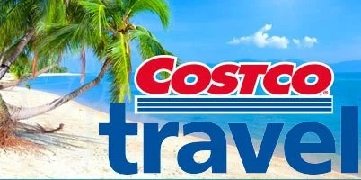
Costco Travel Car Rental
Introduction
When planning a trip, renting a car often becomes an essential part of the itinerary. Whether you’re embarking on a road trip, vacationing at a resort, or exploring a new city, having the freedom to drive around can make your experience much more enjoyable. One option that many travelers overlook is Costco Travel Car Rental. Known primarily for bulk groceries and household goods, Costco also offers fantastic deals on car rentals that can save you both money and hassle. In this guide, we’ll explore everything you need to know about renting a car through Costco Travel, including how to book, the benefits, tips for getting the best deals, and more.
Why Choose Costco Travel Car Rental?
Costco Travel is a unique service that caters specifically to Costco members, providing exclusive discounts on various travel services, including car rentals. Here are some reasons why you might consider using Costco for your next car rental:
1. Competitive Pricing
Costco Travel partners with major car rental companies like Alamo, Enterprise, and National to offer competitive rates. Often, you’ll find lower prices than what you might see on other rental websites. This can lead to significant savings, especially for longer rentals.
2. Additional Discounts and Offers
As a Costco member, you can take advantage of additional discounts and offers that may not be available to non-members. This includes promotional codes and special deals during peak travel seasons.
3. No Hidden Fees
One of the significant advantages of booking through Costco Travel is transparency. The quoted price includes taxes and fees, so you won’t encounter unexpected charges when you pick up your vehicle.
4. Member-Only Benefits
Costco Travel often provides exclusive perks to its members, such as free additional drivers, car upgrades, and other special offers. These benefits can make your rental experience even more enjoyable.
5. Easy Booking Process
The booking process for Costco Travel is straightforward and user-friendly. You can easily search for available vehicles based on your travel dates, location, and preferences.
How to Book a Car Rental through Costco Travel
Booking a car rental through Costco Travel is a simple process. Here’s a step-by-step guide to help you navigate it:
Step 1: Visit the Costco Travel Website
Start by visiting the Costco Travel website. If you’re not already a member, you’ll need to sign up for a Costco membership to take advantage of the car rental discounts.
Step 2: Navigate to Car Rentals
On the homepage, click on the “Car Rentals” option. This will direct you to a page where you can enter your travel details.
Step 3: Enter Your Travel Information
Input your pick-up and drop-off locations, travel dates, and times. You can also specify your preferred car rental company if you have one in mind.
Step 4: Browse Available Vehicles
Once you enter your details, the site will display a list of available vehicles from various rental companies. You can filter the results by car type, price, and rental agency.
Step 5: Select Your Vehicle
Choose the vehicle that best suits your needs. Click on the car for more details, including features, pricing, and policies.
Step 6: Review Terms and Conditions
Before finalizing your booking, carefully review the terms and conditions. Pay attention to mileage limits, fuel policies, and insurance options.
Step 7: Complete Your Booking
After confirming all the details, proceed to checkout. You’ll need to enter your personal information and payment details to finalize the reservation. Once completed, you’ll receive a confirmation email with all the booking details.
Tips for Getting the Best Deals on Costco Travel Car Rentals
To maximize your savings and ensure a smooth rental experience, consider these tips:
1. Book Early
Booking your car rental well in advance can help you secure the best rates. Prices tend to rise as the travel date approaches, especially during peak seasons.
2. Compare Prices
While Costco Travel usually offers competitive rates, it’s still a good idea to compare prices with other rental companies. You can use price comparison websites to ensure you’re getting the best deal.
3. Consider Off-Peak Travel
If your travel schedule allows, consider renting during off-peak seasons. Rates are generally lower, and availability is higher.
4. Use Costco Rewards
If you have Costco credit card rewards or cashback available, consider using them to further reduce your rental costs.
5. Check for Promotions
Before booking, check the Costco Travel website for any ongoing promotions or discount codes that can be applied to your rental.
6. Know Your Insurance Options
Review your current car insurance policy and any coverage offered by credit cards to determine if you need to purchase additional insurance. This can save you money during the rental process.
Understanding Rental Policies
Before you hit the road, it’s essential to understand the rental policies of the car company you choose. Here are some common policies to keep in mind:
Fuel Policy
Most rental companies operate on a full-to-full fuel policy, which means you’ll pick up the car with a full tank and are expected to return it that way. Failure to do so can result in hefty refueling charges.
Mileage Limits
Some rentals may have mileage limits, especially on economy and compact cars. Be sure to check these limits to avoid additional charges.
Additional Drivers
While Costco often provides free additional drivers for its members, some rental companies may charge a fee. Always check the policy for each rental.
Return Policies
Be aware of the return policy for your vehicle, including return locations and any potential charges for late returns.
Frequently Asked Questions
1. Do I need to be a Costco member to rent a car?
Yes, you must be a Costco member to access the car rental services and discounts offered through Costco Travel.
2. What types of vehicles are available for rental?
Costco Travel offers a wide range of vehicles, including economy, standard, luxury cars, SUVs, and minivans. Availability may vary based on your location and travel dates.
3. Can I add additional drivers to my rental?
Yes, Costco members can often add additional drivers for free, but it’s essential to check the specific rental company’s policy for confirmation.
4. What payment methods are accepted?
Most major credit cards are accepted for payment, but some rental companies may have specific policies. Always check in advance.
5. Can I modify or cancel my reservation?
Costco Travel typically allows modifications and cancellations, but policies may vary by rental company. Check the terms when you book.
Conclusion
Renting a car through Costco Travel can provide you with significant savings and a hassle-free experience. By following the tips and guidelines outlined in this article, you can make the most of your car rental and enjoy the freedom of the open road. Whether you’re heading to a bustling city or the serene countryside, a rental car gives you the flexibility to explore at your own pace. Start planning your next adventure with Costco Travel Car Rental today!
Read More: Japan Travel Tips





